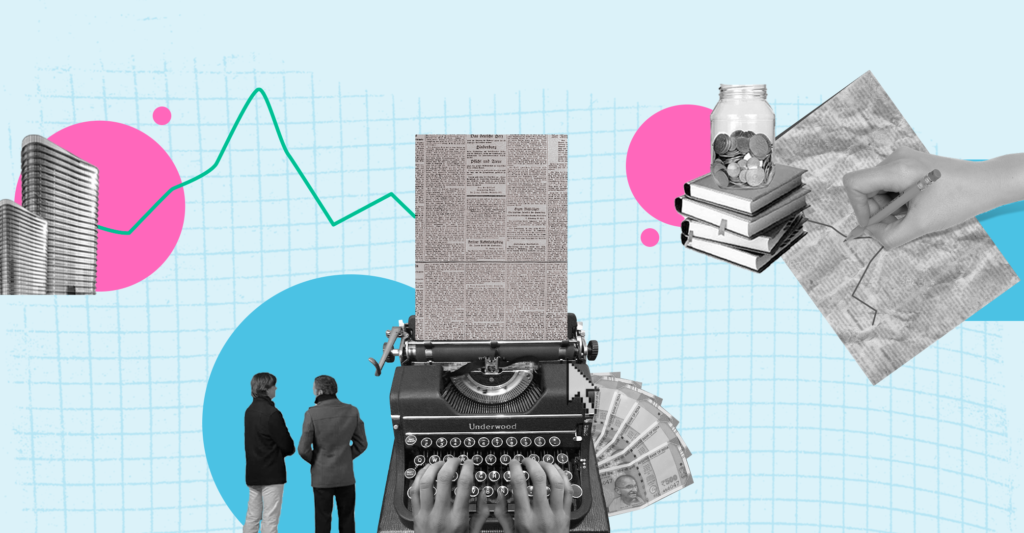Last Updated on May 24, 2022 by Anjali Chourasiya
Filing income tax returns can be a very cumbersome process. Especially with the entire process earlier being done manually, offline. But the good news is that the Income Tax Department has completely redefined the process of filing returns through an online e- filing facility, aiming solely to reduce additional paperwork and increase ease of filing.
Taxpayers as responsible citizens of the country should come forward and file their income tax returns at the earliest. So let’s have a holistic approach to filing your tax returns.
Table of Contents
Who should file income tax returns?
Before jumping onto the process, we should know who must file tax returns. Irrespective of your gross income, you can file your income tax returns, i.e. even a person with no earnings can file his income tax return. However, in the following cases, filing of income tax is mandatory:
- When your total gross income from all the sources exceeds Rs. 5,00,000 (before allowing deductions under section 80C to 80U).
- When you are eligible for a refund. (Note: the refund is when you have already paid excess tax than your tax liability to the government through self-assessment tax, advance tax or TDS).
- When you are required to file ITR 3, 4, 5, 6, and 7.
- When you wish to carry forward your losses for the current year under any head of income.
- When you are an individual owning an asset in any entity outside India.
Procedure to file your ITR
Follow the steps discussed below to begin your ITR filing process from scratch:
1. Collect all the required documents
You need to make sure that all the information about the income you furnish in your ITR is updated to the best of your knowledge, and for that, you will need some/all of the following documents:
- Aadhar number
- Form 16
- TDS certificates
- Form 26-AS
- Investment proofs, expenditure records
- Capital gains records
- Details of unlisted shares held, if any
- Bank account details
2. Check your Form 26-AS
Form 26-AS keeps a record of all the taxes deducted from your income in the financial year. To download this form, log in to your internet banking account, and click on ‘My Account’; there, look for ‘View Form 26AS’ and click on it. You will be redirected to the website of TRACES, from where you can easily download your form 26-AS.
The department has introduced AIS (Annual Information System), which is an upgraded version of form 26-AS. If you find any disparities between the figures of form 26-AS and Form 16, you’ll have to request the deductor to correct the same. Differences will occur when tax is deducted against your PAN but not deposited with the government.
For instance, if there is a difference between the TDS certificate provided by the bank and your 26-AS, then you are required to request the bank to look into the matter.
3. Computing total income earned during the FY 2020-2021
Once you are satisfied with the taxes deducted and deposited against your PAN, you should classify your income under different heads. Your total income is computed by adding incomes under different heads after claiming all the relevant deductions under different sections of the income tax act and setting off any prior period losses.
Note: Deductions are only available to the assessees who opt for the old tax regime.
Your incomes need to be classified under the following heads for income tax purposes:
- Income from salary
- Income from house property
- Income from profits and gains of profession or business
- Income from capital gains
- Income from other sources
4. Calculating tax liability
Currently, the department is offering taxpayers the choice to either continue with the prevailing tax regime or switch to the new one. Compute your tax liability as per the tax slabs of the applicable tax regime.
5. Calculate net taxes payable
In the above step, you have calculated the taxes payable and deducted all the taxes you have already paid to the government in the form of ‘Tax Deducted at Source’, ‘Advance Tax’ and ‘Self-assessment Tax’.
You also need to account for any interest payable under section 234A (Default in furnishing the return of income), 234B (Default in payment of advance tax) and 234C (Deferment of advance tax). After giving effect to these calculations, you’ll arrive at your net tax payable or refund receivable.
6. Choose the appropriate ITR form
After depositing the taxes payable with the government, you must file your return. With the introduction of the e-filing portal, filing income tax returns has become a lot easier. That said, make sure you opt for the appropriate ITR form for filing your return because doing so through a wrong ITR form could lead to mismatched returns. Remember, the online mode of filing returns is currently available only for ITR-1 and ITR-4, all other taxpayers are required to download the ITR utility, generate an XML file and upload it on the portal.
7. Download ITR utility
To download the ITR utility go to www.incometax.gov.in and click on ‘Downloads’ from the right side of the top menu bar. Select assessment year as 2021-22 and download the offline utility software. Since the excel and java utilities are discontinued from AY 2020-21, you have to download the JSON utility.
8. Fill the downloaded form
Since we have already backed ourselves with proper tax calculations, we just need to fill the information in the downloaded form. In cases where tax is payable, you can also furnish challan details in the downloaded form.
Look for an icon named ‘Validate’ in the downloaded form, click on it to check if all the required fields are filled. If you have skipped any required fields, the form will ask you to furnish information regarding the same.
9. Convert the file to XML format
The downloaded file format is not compatible with the income tax portal and hence we need to convert it to XML format. Click on the icon ‘Generate XML’ on the right side of the form to convert the form into XML format.
10. Upload the file on Income Tax Portal
Go back to your income tax profile and click on the ‘Income Tax Return’ option which you can find under the ‘e-File’ drop-down menu.
The next page will ask you to provide your PAN, Assessment Year, ITR Form Number, and the Submission Mode. Open the drop-down menu against ‘Submission Mode’ and select
‘XML Upload’, upload the XML file from your computer and click on ‘Continue’.
11. Verify your return
Verification of ITR is mandatory, though there’s an option of ‘e-Verify Later’ that allows you to submit your return without initiating the verification process. But it still requires you to verify your return within 120 days of filing.
There are six ways you can verify your income tax return. Five of these options are electronic and don’t require any documents to be sent to the department, while the sixth option requires you to send a signed ITR-V/Acknowledgement receipt to the department.
You can verify your return using the following options:
- Via net banking
- Via Aadhaar OTP
- Via EVC on the Income Tax Department website
- Via your Digital Signature Certificate
- Via Demat account
- Sending signed ITR-V/Acknowledgement receipt
Conclusion
The GOI introduced e-filing of returns to encourage more taxpayers to come forward with filing and aid existing filers with new and improved technology. That said, the new e-filing portal of income tax is still in the process of settling and may be loaded with glitches. Thus, be very careful while filing your returns. If you are yet to submit your ITR, make sure you follow these steps to file your ITR without any mistakes.
- Fund of Funds (FOF): Meaning, Types & Advantages - Feb 13, 2025
- Bond Funds: Meaning, Types, and Risks - Feb 13, 2025
- Money Market Mutual Funds: Meaning, Features, Advantages and More - Feb 13, 2025