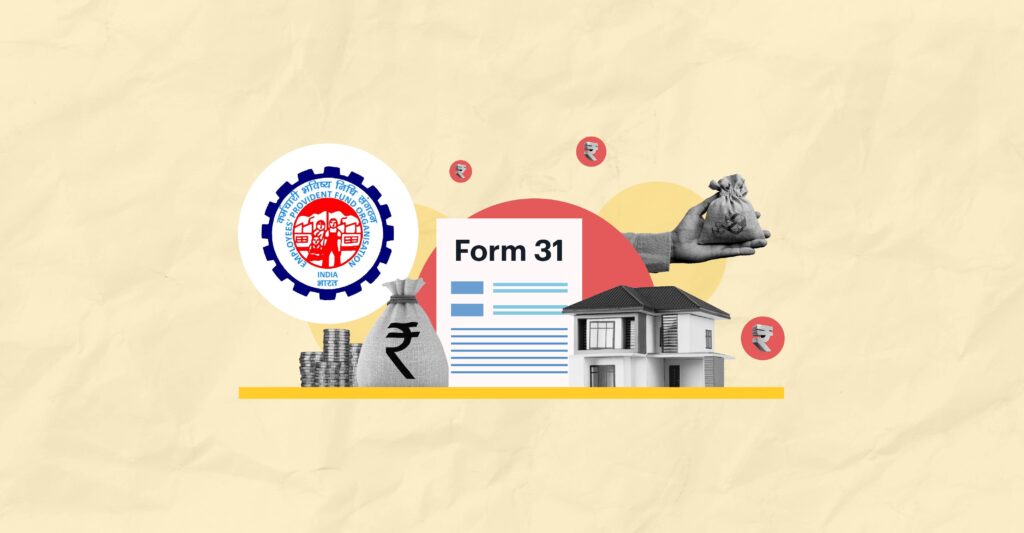Last Updated on Jul 19, 2022 by Aradhana Gotur
Every salaried employee of an eligible organisation makes a monthly contribution towards their Employee Provident Fund (EPF) to accumulate funds for a comfortable retirement. The employer also contributes an equal amount to the employee’s EPF. Generally, an employee is only allowed to make an EPF withdrawal after retirement. However, EPFO has made certain exceptions to make partial PF withdrawal to meet financial emergencies. To do this, you will have to submit EPF Form 31.
In this article, let’s look at what is the EPF Form 31, the procedure to submit the form, the documents required, things to keep in mind before submitting, and related FAQs.
Table of Contents
What is EPF Form 31?
Form 31 is used to make an advance or partial withdrawal from an EPF account. The permissible cases are:
- Education
- Medical treatment
- Wedding
- House repair
- Construction/purchase of a house
- Home loan repayment
- Purchase of land
- Unemployment
- Natural calamities
- Power cut
- Lockout of an establishment
- Non-receipt of wages
- Purchase of handicap equipment
Read the PF withdrawal rules in detail to get a better understanding of how much you can withdraw from your EPF account.
What does the EPF withdrawal Form 31 contain?
You have to furnish the following information in Form 31:
- Name of the member/employee
- Husband’s name in case of married women
- EPF Account Number
- Mobile number
- The purpose of an EPF advance
- Advance amount required
- Monthly basic wages plus dearness allowance
- Full postal address
- Mode of remittance
- In case of a home loan repayment or construction of a flat or purchase of a site through an agency, the name of the intended recipient of the cheque and the complete address have to be mentioned
- Name of the bank
- Branch name and complete address
- IFSC
- Savings bank account number
- Copy of a cancelled cheque
- In case of wedding expenses, the name of the applicant’s daughter/sister/son/brother who is getting married has to be mentioned. Additionally, their wedding date and address have to be mentioned
- Signature of the applicant, and the employer
- Advance stamped receipt
- Signing official’s designation along with the establishment’s stamp
How to submit the EPF Form 31?
You can submit EPF withdrawal Form 31 to make an advance claim against your provident fund account in two ways. One is online via the Unified Portal of EPFO, and the second is offline. To claim via the offline method, you are required to download the form, print and fill it out before submitting it to the EPFO regional office.
How to submit EPF withdrawal Form 31 online?
Follow these simple steps:
- Open the Unified Portal
- Log in using your UAN and password
- Navigate to the ‘Online Services’ tab
- Select ‘Claim’ to generate an online request
- Wait to be redirected to a new page
- Verify your details such as name, father’s name, date of birth, PAN, Aadhaar, date of joining the company, and contact number.
- Click on ‘Proceed for Online Claim’ if the information is correct.
- On the next page, select ‘PF ADVANCE (FORM 31)’ in the drop-down menu.
- Select the purpose for the advance.
- In the next field, fill the amount and your current address.
- Sign the disclosure.
- On ticking the checkbox, you will see the ‘Get Aadhaar OTP’ option.
- Click to receive the OTP.
- Enter the OTP and click on ‘Validate OTP and Submit Claim Form’.
How to download EPF Form 31 online?
You can download the form from the EPFO website. Alternatively, you can also download it from here.
How to submit Form 31 offline?
- Download the form here and print it
- Fill the form with correct details and sign it
- Get a certificate for your employer. Also, request them to validate it
- Ensure that your employer fills in the required details such as designation, date and signature correctly
- Get the duly filled form attested from your employer
- Submit the form to your respective jurisdictional EPFO office
Documents required to submit EPF Form 31
| Reason for advance | Documents required for PF withdrawal |
| To buy equipment for physically handicapped | Certificate from a doctor |
| If adversely affected due to lack of power supply | Statement from the state government |
| Plot purchase | Declaration form and a copy of the purchase agreement |
| Construction of a dwelling | Signed declaration |
| If adversely affected by the occurrence of natural calamities | Certificate from the concerned authority |
| Lockout of an establishment | Declaration |
| Home loan repayment | Signed declaration |
| House repair (one instance) | Proof of need for repair |
| House alteration (only instance) | Proof of need for alteration |
| Education | Bonafide certificate from the concerned educational institution |
| Medical treatment | -A certificate from a registered medical physician-A certificate from the employer about a lack of ESI facility-A certificate from a specialist (leprosy, tuberculosis) |
| Wedding | Marriage certificate |
How to check EPF Form 31 claim status?
- Visit the Unified Portal
- Log in by entering your UAN number and password, then click on ‘Sign In’
- Select the ‘Track Claim Status’ option under ‘Online Services’
- From the drop-down menu, select the location of the nearest PF office. You can see codes for your PF office and the region
- Enter the establishment code that you can find on your pay slip
- Key in your 7-digit account number and click on ‘Submit’
- The status of your Form 31 claim will be visible on your screen
Things to remember while submitting Form 31
- Attaching a cancelled cheque with the form is mandatory to verify your bank account details
- In case you are submitting the form offline, you are required to get a certification from your last employer
- Online claim application is only possible if your PAN, bank account, and Aadhaar are linked with your UAN
FAQs
What is Form 31 in EPF?
Form 31 is used to file for an advance PF withdrawal under permitted conditions. You can submit this form with EPFO either online or offline.
Is it mandatory to link PAN with UAN to submit EPF withdrawal form 31 online?
Yes. Make sure that you have linked your PAN with UAN if you want to submit your Form 31 online.
Which document is required to verify bank account details?
It is mandatory to submit a cancelled cheque to verify your bank account details. Additionally, keep your other bank details such as account number, branch name, and IFSC ready.
How long does it take for the verification of an application and transfer of funds to a bank account?
Verification of an application takes at least two weeks. Funds will be transferred to the bank account in the same period. You can track the process by checking EPF Form 31 claim status online.
Is a certificate from the last employer mandatory?
There are two ways of submitting an EPF withdrawal Form 31 – online and offline. Getting a certificate from your previous employer is only mandatory in case you apply for advance EPF withdrawal offline.
What are the reasons for the rejection of EPF Form 31?
Your EPF Form 31 claim can be rejected due to the following reasons:
-You have claimed an advance previously
-You failed to return your signed claim form after completing the online claim -procedure
-There is a mismatch between the information you provided and previous records
-Your signature is not matching the records
How to cancel Form 31 claim?
Once submitted, you cannot cancel an EPF Form 31 claim. In case of emergencies, you can reach out to the EPFO Regional Office.
How much can you claim through Form 31?
The advance amount depends on the purpose of withdrawal and your service time. Read PF Withdrawal Rules to know more.
- Top Large Cap Funds 2025: Discover Blue Chip Performers - Mar 27, 2025
- Gilt Funds in India: Features, Meaning, and Advantages - Mar 13, 2025
- Best Index Funds in India 2025: Top Performing Mutual Funds - Mar 13, 2025