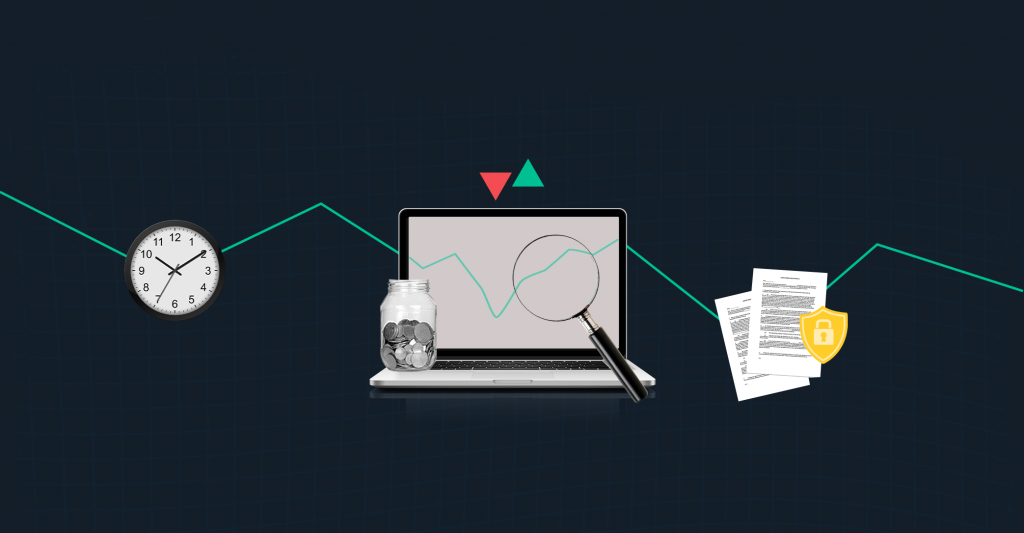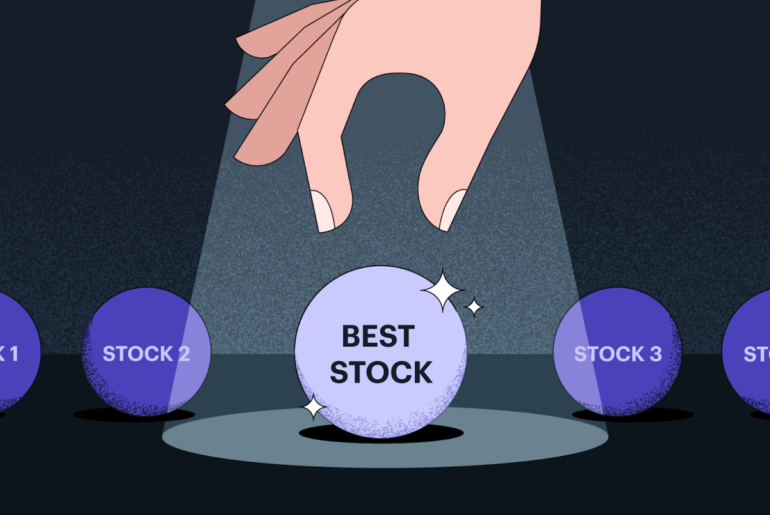Last Updated on Jul 27, 2021 by Aradhana Gotur
A watchlist not only allows you to track the performance of securities that interest you but also brings forth potential investment possibilities. To help you make the most of the watchlist on Tickertape, we have added new features to offer you an improvised version. This article explores the features of Tickertape’s new Watchlist.
Table of Contents
1. Allows you to watch both stocks and mutual funds
With the introduction of Mutual Funds Pages on Tickertape, our Watchlist now accommodates tracking of your favourite mutual funds in addition to stocks. You can now create up to 3 Watchlists for both asset classes. Simply click on Watchlist on the top header and then create a Watchlist for Equity or Mutual Funds using the “Create” option. Name the Watchlist and you are ready to add stocks or mutual funds to track.
How to add stocks and mutual funds to a Watchlist?
You can do this in two ways. One, go to your chosen Stock or Mutual Funds Page and click on the Watchlist button present on the investment checklist. Then select the Watchlist you want to add the security to.
Alternatively, you can go to the Watchlist page, select the one you want to edit and add a stock/mutual fund.
2. Access vital information about each stock in the performance and activity tabs
The Equity Watchlist not only lists vital performance metrics of stocks but also the recent activities and current events in the space.
3. Allows you to sort securities and view high and low prices for various timelines
You can sort stocks in the Equity Watchlist, their current price and 1D change in the ascending or descending order. While at it, you can also quickly glance the 1D low and 1D high price of all the stocks.
Further, you can also view the highs and lows of stocks for several time periods lines including 1M, 3M, 6M, and 1Y.
In case of mutual funds, you can access the NAV for 1M, 6M, 1Y, 3Y, and 5Y.
4. Smart options allow you to take several actions on individual securities
The options menu on the top right corner of an Equity Watchlist page allows you to group all the stocks in your Equity Watchlist based on the sector they belong to.
In addition, you can also copy all the stocks in the Equity Watchlist to the basket and edit/modify them. The “Duplicate watchlist” option allows you to create a replica of the current watchlist.
Try Tickertape’s improved Watchlist now and let us know your thoughts in the comments below
- Top Large Cap Funds 2025: Discover Blue Chip Performers - Mar 27, 2025
- Gilt Funds in India: Features, Meaning, and Advantages - Mar 13, 2025
- Best Index Funds in India 2025: Top Performing Mutual Funds - Mar 13, 2025